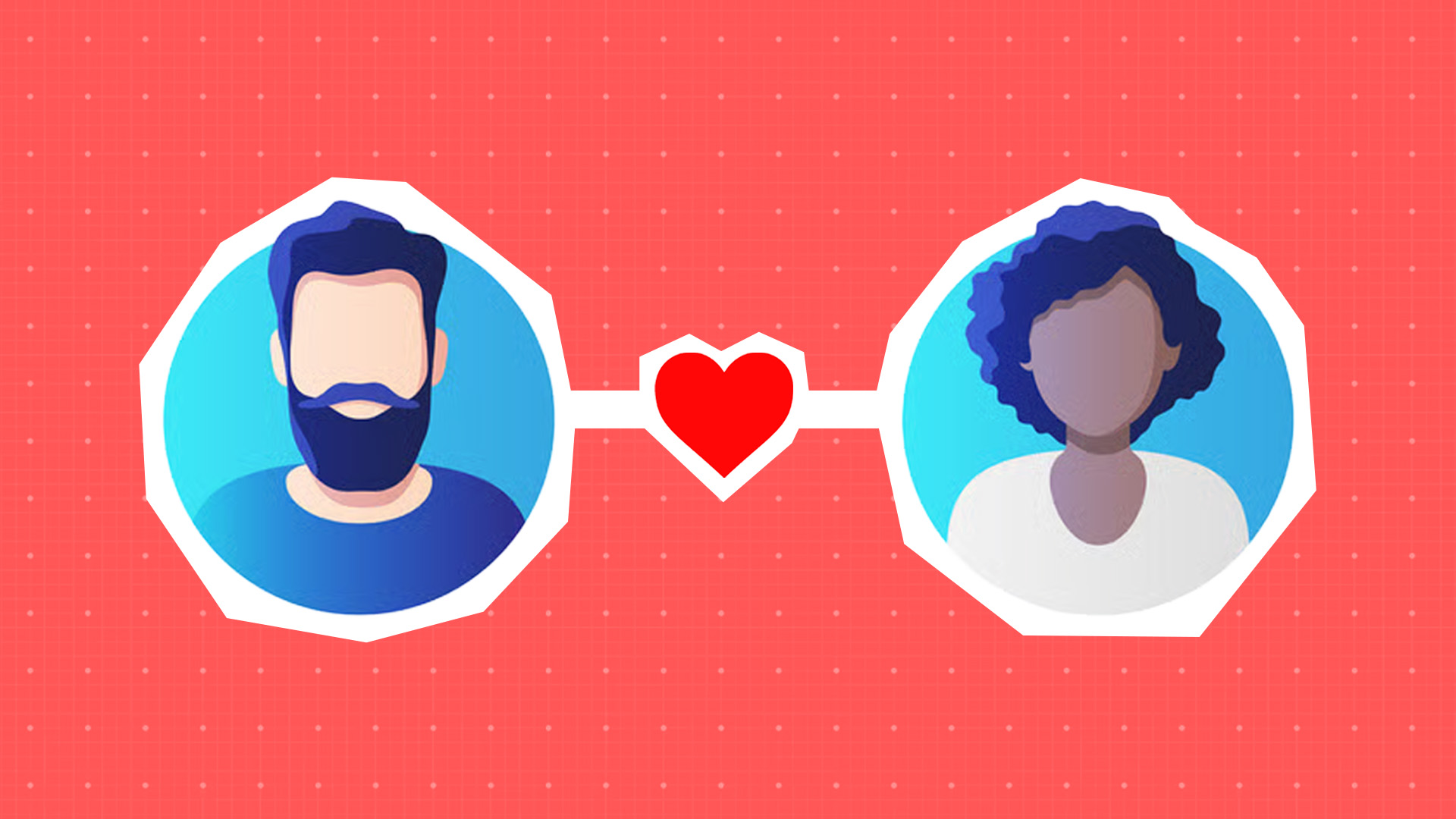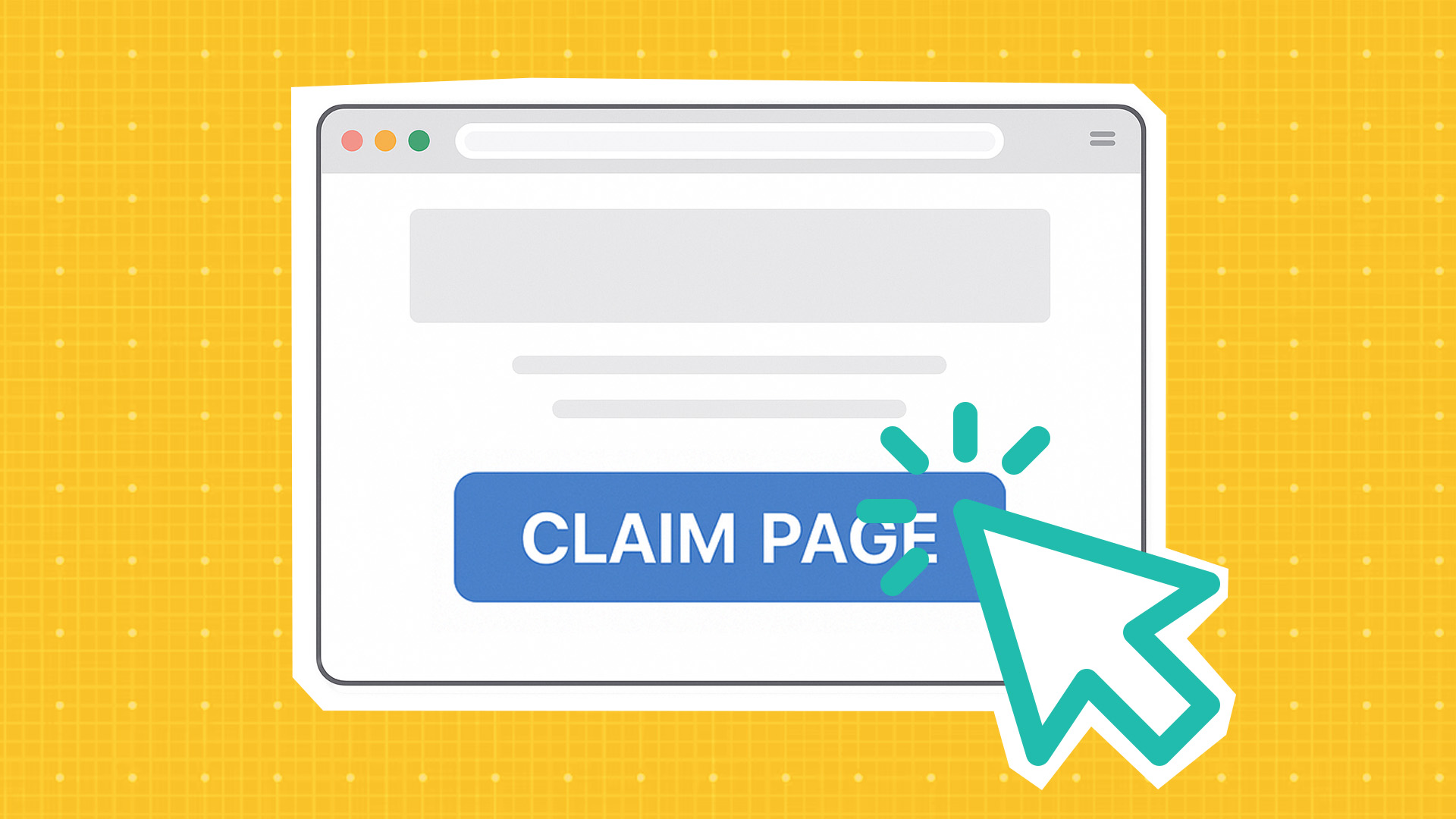
Last weekend, thousands of nonprofit organizations found themselves with a donation page that they never created, never asked for, never knew was coming.
Without informing organizations, GoFundMe launched hundreds of thousands of donation pages, many of them with outdated and incorrect information.
As we searched for our clients, we found pages with incorrect and outdated logos and mission statements that didn’t reflect the organization’s voice or tone. Some even had duplicate pages under different EINs.
What Happened
GoFundMe recently created more than 1.4 million donation pages automatically for U.S. nonprofits using publicly available IRS data without notifying the organizations involved.
Each page featured the nonprofit’s name, EIN, logo, and mission statement, along with a default 16.5% “tip” for GoFundMe that donors could adjust up or down. Some organizations only discovered their pages after they began appearing in Google search results, live and accepting gifts. Or through news reports, blogs, and LinkedIn posts.
What Your Organization Should Do Today
Regardless of whether you plan to use GoFundMe or opt out entirely, take immediate steps to protect your donors and your brand by claiming your page on GoFundMe.com
- Search for your nonprofit using your organization’s legal name or EIN on GoFundMe https://www.gofundme.com/s?nonprofits=1
- Go to your organization's page, scroll to the bottom, and click the Claim Page button under the call box: “Affiliated with X Organization? Claim this page to track donations, access key insights, and get a verified badge.”
- Next, you will need to sign in or create a GoFundMe account to claim ownership. Then, prove your connection to the organization.
What to Do Next
If you decide to keep your GoFundMe page active or visible through search, start by reviewing every detail that represents your organization. Confirm that your mission statement, logo, and website links are accurate and reflect your current brand. Verify that donations are correctly routed through PayPal Giving Fund and that donor data is integrated into your CRM for prompt receipting and stewardship.
Continue to monitor search visibility so that your official donation page remains the primary entry point for supporters. Document the GoFundMe page in your internal records, ensuring future updates to your mission or branding are reflected there as well. Treat it like any other external channel under your management, one that requires ongoing oversight and alignment with your core brand standards.
If you choose to opt out, it’s still critical to claim your page. Once claimed, disable its public visibility and submit a formal removal request through GoFundMe Support to ensure it’s no longer discoverable.
Update: GoFundMe Responds
Since the initial rollout, GoFundMe has begun making changes in response to nonprofit feedback.
Removed optional tips from nonprofit pages until the organization has consented through the claim process.
Improved brand control by removing logos from unclaimed pages, with full control restored once an organization claims its page.
Expanded transparency and communication, including clearer SEO options that allow organizations to toggle off search visibility after claiming their page
These are encouraging steps in the right direction, and a reminder that this situation is still evolving. As platforms adjust, our recommendation remains the same: every nonprofit should take ownership of its presence. Claim your GoFundMe page, review its accuracy, and make updates that reflect your mission and brand.





.jpg)